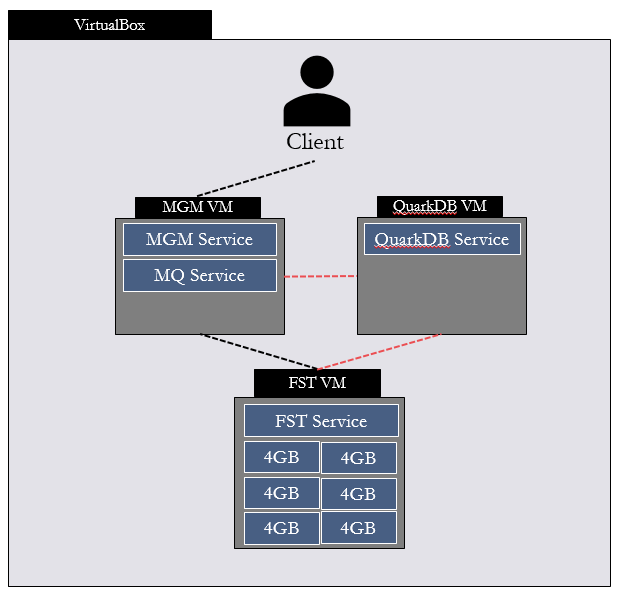Hi.
I’m testing eos on Virtualbox running CentOS 7.
I have some troubles configuring and using eos.
Here is my very simple eos setup.
The problem is I can’t upload any files on eos.
Error says “No space left on device”.
But ‘space ls’ shows full 24gb rw capacity and ‘fs ls’, ‘node ls’ shows all configured filesystems and nodes are normal and writable.
space, groups are all enabled.
I tried changing space policy(following guides from http://eos-docs.web.cern.ch/eos-docs/using/policies.html ) layout raid6 to plain/replica/…, but nothing works.
and setting geotag( Eos cp fails ) didn’t help.
What am I missing?